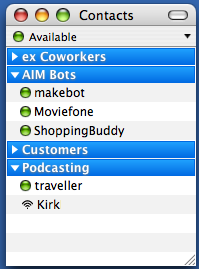 When you received your new Mac it included iChat which you could use to connect to AOL’s Instant Messenger service. iChat is a fine application and particularly useful for video chats, but in this article I am going to try and talk you out of using it for normal text based chats and talk you into switching to the free application Adium.
When you received your new Mac it included iChat which you could use to connect to AOL’s Instant Messenger service. iChat is a fine application and particularly useful for video chats, but in this article I am going to try and talk you out of using it for normal text based chats and talk you into switching to the free application Adium.
Friend’s List
If you have a number of people that you chat with (I have around 100 people in my buddy list) then I find the Adium a more efficient display. You do give up seeing the current icon for people but most people I know have the same icon day after day. iChat supports groups as does Adium but if you only want to see the people who are online and use groups in iChat you can have all of the friends who are offline moved to a Offline friends group. Adium allows you to group your buddies and also show or not show offline buddies completely independently.
Multiple Services
iChat can connect to AOL and Jabber services (like Google Chat). Adium can also connect to Yahoo Messenger, MSN Messenger, Gadu-Gadu, ICQ, Lotus Sametime, Novell Groupwise, and Zepher. You can also associate that Bob has this Yahoo screename, this AOL screenname, etc. When you connect Bob, you don’t even have to worry about which system is being used to connect to Bob unless you want to. So you are dealing with people in your budding list instead of screennames. You can then make a name for the people to use as an alias so that you don’t have to remember that Bob is really called Qzark2003Hairy on AIM.
Keep Your Secrets
When you use AIM your messages tend to go out across the internet in clear text, unencrypted. If you are chatting about what Kimberly said in Math class this is probably not a problem, but many people these days use AIM and other chat services to chat about their business. Adium can encrypt these messages with much more ease than other chat clients (like Fire) that I have used.
Notification
Adium allows you great freedom over how you get notified with new messages. Want you Mac to speak your messages (hint: this works better if you are not at work chatting about what stupid thing your boss recently said)? Adium can do that.

The other type of notification that Adium supports is Growl. Growl needs to be downloaded separately and installed. But when Growl is installed Adium will automatically detect it and use Growl notifications. If Adium is in the background when you get a new message a small translucent window will pop-up on the screen with the content of that message and then fade away. That is often enough information to know that you don’t need to respond and interrupt what you were working on.
Transcripts
Have you ever had someone send you and instant message that simply said “yes”. Now you know that you must have asked them a question, but it was probably hours ago and you have closed that window and lost the context of the discussion. In addition to keeping transcripts for archival purposes Adium also allows you to see your last conversation with a person whenever you open a new conversation with them. I set this by default to show me what we have been talking about over the last day. That might not be the right setting for you but Adium will let you choose. For someone like me, who increasingly walks into rooms without remembering why I went there, this feature alone would be worth the switch.



